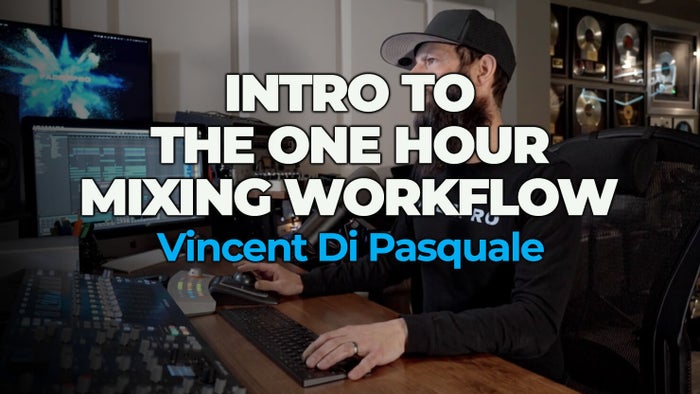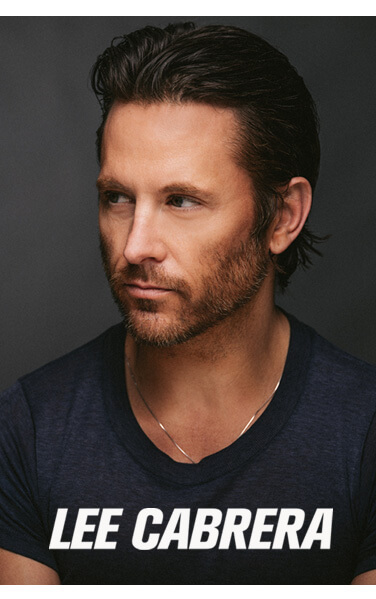100% satisfaction guaranteed.
Connect WITH US
Follow us on all your favorite social networks. Come say hello!
Safe & Sound
Your purchases are secure with 128-bit SSL encryption
Need Help?
We’re here to answer any questions you have about our classes.
© FaderPro, Inc. 2025